









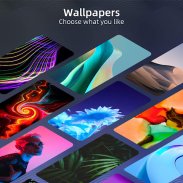
Pie Launcher version 2025

Description of Pie Launcher version 2025
Pie Launcher is a customizable Android launcher application that brings the features and aesthetics of Android versions 10, 11, 12, and 13 to users. Designed to enhance the user interface and experience of Android devices, Pie Launcher allows users to personalize their home screen and app drawer, making it a useful tool for anyone looking to update their Android setup. This app is available for download on the Android platform, providing a modern look and functionality to devices running Android 5.0 and above.
The app offers a wide variety of themes, with over 1000 cool options available for users to choose from. This extensive selection allows for personal expression and customization, enabling individuals to tailor their device's appearance to their preferences. Additionally, Pie Launcher supports most icon packs found in the Google Play Store, giving users the flexibility to change their app icons to align with their chosen themes.
In terms of functionality, Pie Launcher features a vertical app drawer by default, which can also be switched to horizontal mode if preferred. This versatility caters to different user preferences and enhances the navigation experience. The launcher also includes a feature that allows users to hide unused or private applications, ensuring that sensitive information is kept private and the home screen remains uncluttered.
Notification management is simplified with Pie Launcher, as it supports notification dots. This feature provides visual cues for unread notifications on app icons, allowing users to stay informed about their app activity without needing to open each application. The app also includes gesture support, enabling users to perform various actions through swipes and taps. Gestures such as swiping down or up and pinch gestures enhance navigation and make accessing applications more intuitive.
Customization options extend to the overall layout and appearance of the launcher. Users can adjust grid size, icon size, and label size, as well as change colors to suit their design preferences. Locking the desktop is another option, which prevents accidental changes and maintains the user's organized setup. The app drawer background can be customized as well, with choices including light, dark, blur, transparent, and custom backgrounds, allowing for further personalization.
Moreover, Pie Launcher provides a range of online wallpapers for users to select from, adding a dynamic element to the device's visual experience. This feature enables users to update their device's wallpaper regularly without needing to search for images externally. The app includes the latest Android widgets drawer, which allows users to integrate useful widgets directly onto their home screen for quick access to information and functionalities.
The search bar in Pie Launcher is designed with various styles to enhance usability. This feature allows users to quickly find applications and information on their device without navigating through multiple screens. Additionally, the option for wallpaper scrolling can be enabled or disabled, giving users control over how their wallpapers behave while navigating their home screen.
For users seeking a modern launcher experience, Pie Launcher combines the familiar interface of Android's later versions with robust customization features. The ability to personalize themes, icon packs, and layouts provides an engaging user experience. The integration of gesture support and notification management streamlines navigation, making it easier for users to interact with their devices.
With a focus on user customization and modern features, Pie Launcher serves as a comprehensive tool for those looking to enhance their Android experience. Its compatibility with a wide range of devices ensures that most users can take advantage of its offerings. The app's design and functionality cater to various user preferences, creating an adaptable environment for different types of users.
Through the combination of aesthetic choices and practical features, Pie Launcher allows individuals to create a personalized and efficient Android interface. Whether users prioritize visual appeal, functionality, or both, this launcher provides the tools necessary to achieve their desired setup. As users continue to seek ways to modernize their devices, Pie Launcher stands out as a versatile and user-friendly option.
By downloading Pie Launcher, users can transform their Android devices into a modern and tailored experience that reflects their personal style while benefiting from the latest Android features.





























